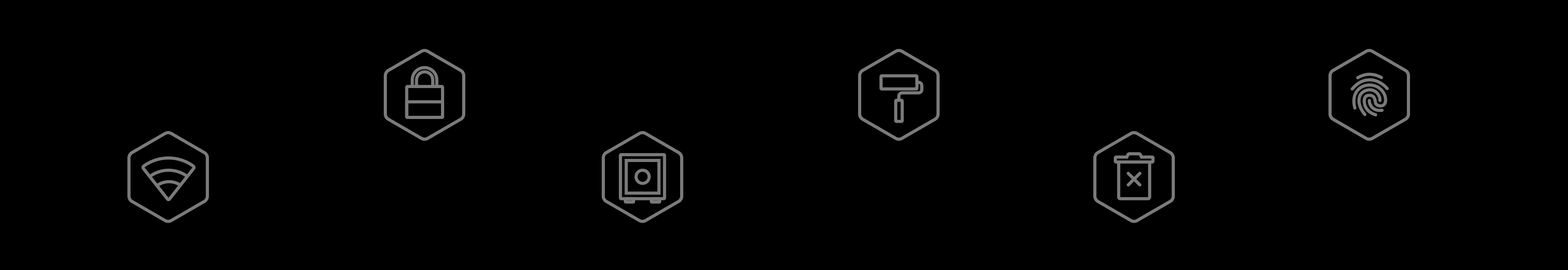Enhancing privacy protection through design
Protect & Lock Android App Improvement
SEP 2015 – SEP 2016
Output
Enhance the overall user experience and expand the app's functionality
Outcome
Several problems and opportunities have been resolved, and team KPIs have improved as a result.
Impact
It resulted in 5,000,000 downloads and a Google Editor's Choice award.
Background
People often store private images, movies, and audio files on their phones. Since these files are held in separate apps, managing all access within one app is best.
The target user of Hexlock is anyone who takes or plans to take their privacy seriously with minimal effort. Hexlock protects users' privacy and secures their apps with up to several profiles.
Several months ago, our team released this app on the Play Store, with over 1 million downloads and a hundred monthly active users.
As a team, we were challenged to increase customer satisfaction.
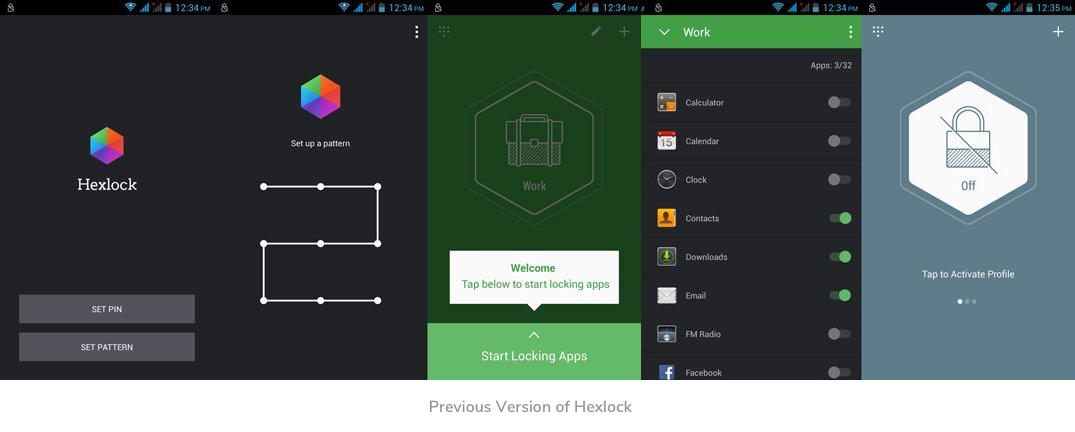
As Hexlock’s only product designer the following year, I assisted the team in expanding the brand and improving the user experience, increasing the app’s MAUs and retention rate to 5,000,000 downloads. Click-through rates for improved Ads on App increased by 30%. The most pleasing thing is that Hexlock was chosen as a Google Editor’s Choice. (Link). Here’s how it goes.
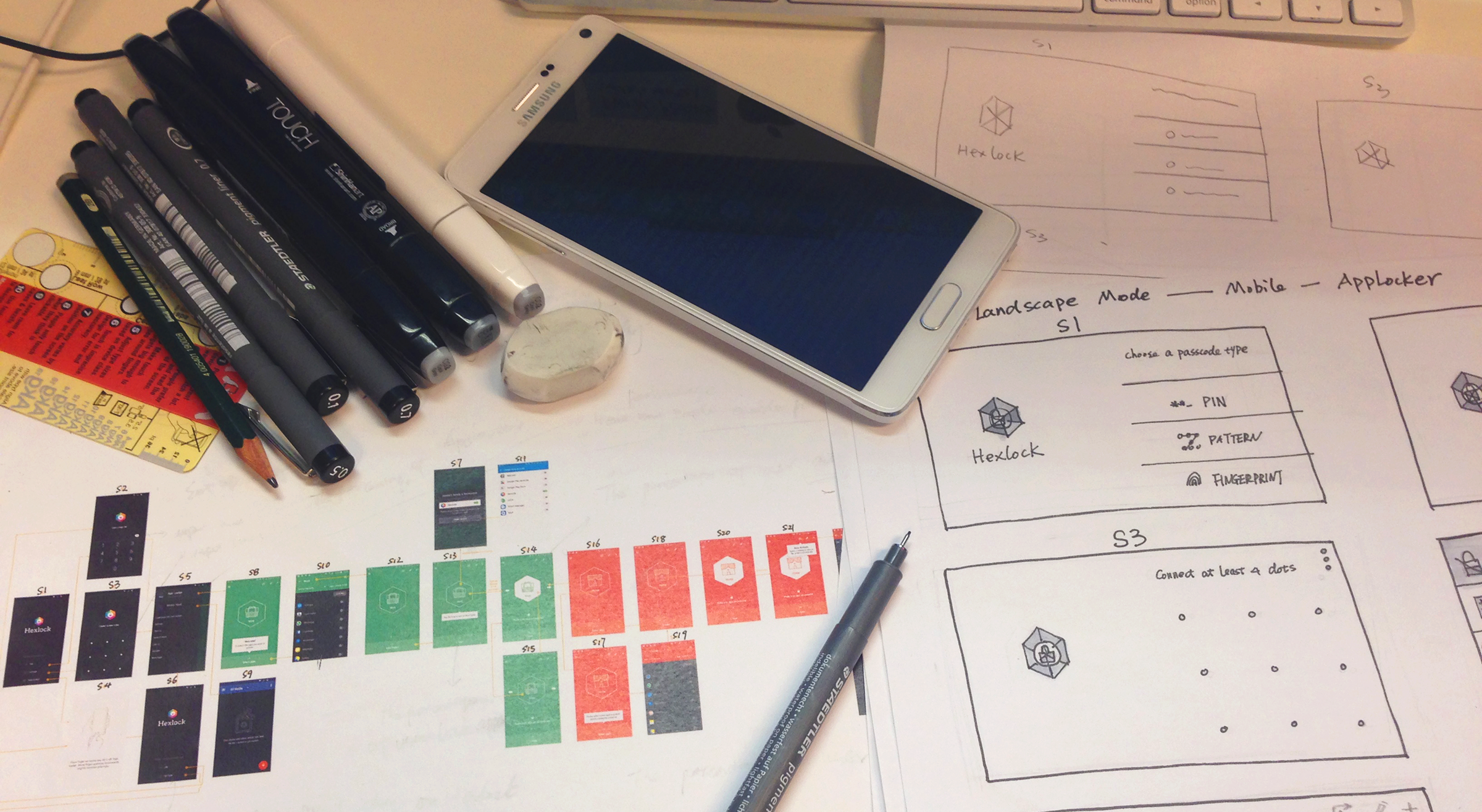
My Role
UX research and Analysis
Roadmap (collaborated with PM)
Workflow
Wireframing
Prototyping
UI design
Design system Maintenance
Design Documentation
Team Members
Product Manager
Developer
QA tester
Animator
Copywriter
The Goal
Increasing user engagement and retention in the app.
The Challenge
We spent time talking to and listening to our users. Here are some ways to get user feedback: User Interviews, User Support, A/B test on the play store, and analyzing user behaviour and device usage on Google Analytics. Otherwise, we did a lot of competitor evaluations regularly.
Based on the feedback and the data we received, we defined some of the most critical questions that come to mind about users’ privacy protection on Android devices. Those were shortlisted to the top 3:
1. Can I protect my privacy as quickly as possible?
2. Can I personalize my Hexlock?
3. Can I have more functions to protect my privacy, not only app locking?
We used these three questions as a starting point to guide our work.
Solutions
We collected comments from the Play store to fulfill users' desires and increase the registration rate. We conducted multi-user interviews remotely from beginning to end. It is crucial to put a prototype in front of real users, see how they respond to those ideas and ask: What do you mean by that? Why did you not click on that option? Can you explain why you chose that option over that one? Using the user's answer, we gained a deeper understanding of what might work and not.
The main methods we used for user research were Google Analytics, A/B testing, User Surveys, Expert Evaluation, and Internal User Testing. I had to dig deep into the data to find general user behaviour and device usage. We identified the top 10 devices that covered around 90% of users, and we focused on improving their user experiences (compared to mass-produced Android devices).
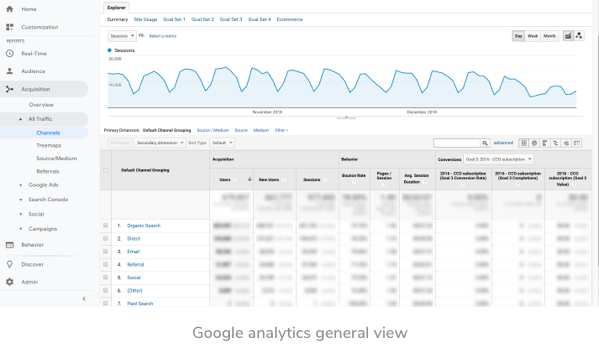
User Journey
To understand our user's journey, we created user journeys. Some of the questions we ask about the trip are:
- Is the app easy to use?
- What is the average time it takes for users to complete their tasks?
- What gaps exist in privacy protection on mobile devices, and what can we do to fill them?
Based on Google app store comments, user interviews, and internal discussions, we have created this User Journey.
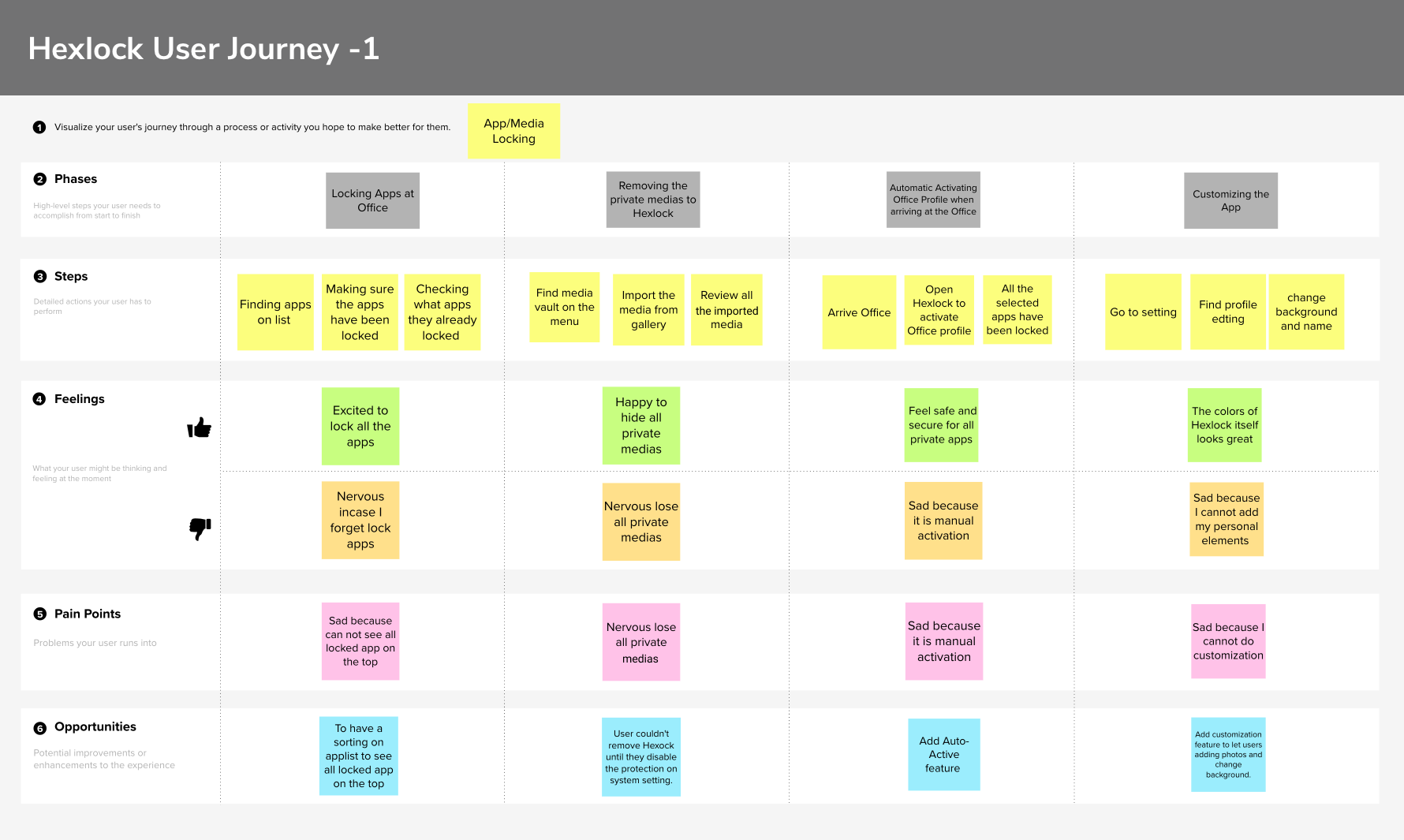
Rebuild Onboarding
Learning capability refers to how easily users can accomplish tasks during the first usage, and satisfaction refers to how pleasant the usage process is.
According to previous data, only a tiny percentage of visitors to the landing page completed the signup process. As a result, we made changes to the onboarding process.
After improving the onboarding process, providing more explicit messages, polishing interactive tutorials, and removing unnecessary screens, we saw a 20% increase in users who completed onboarding and started using the app.
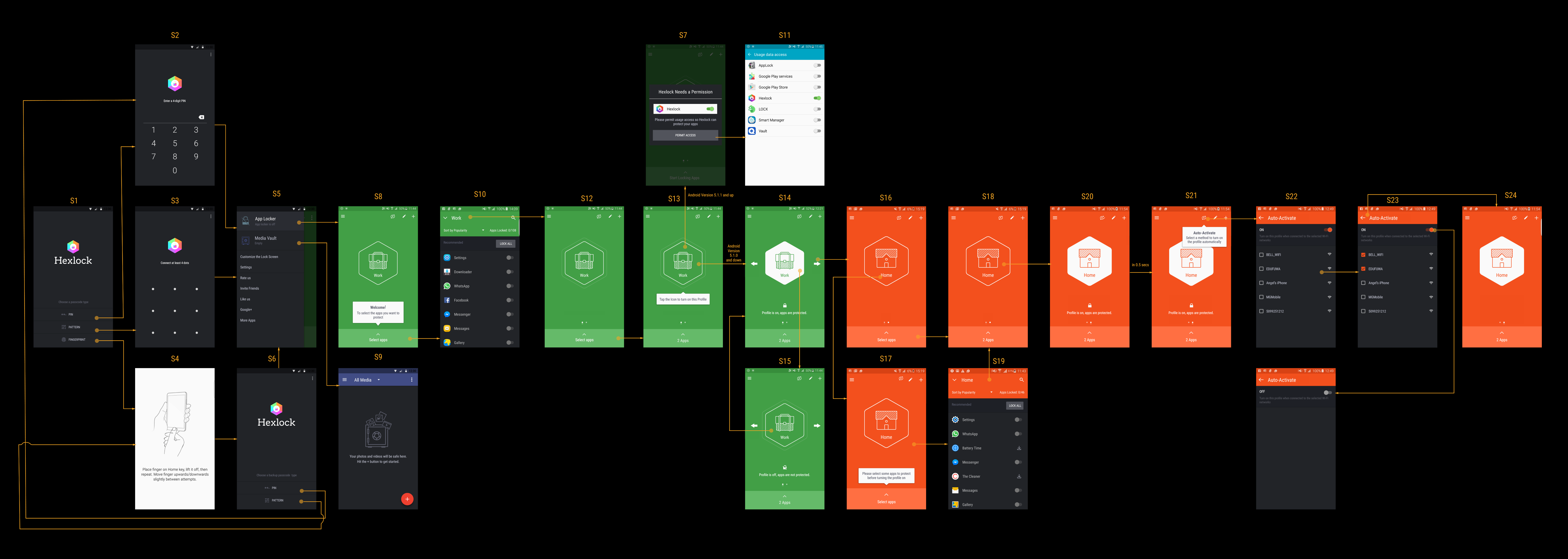
Use Push Notifications in The Right Way
To provide users with value at the right time, we enhanced notifications.
For example, only show the announcement after implementing the essential features.
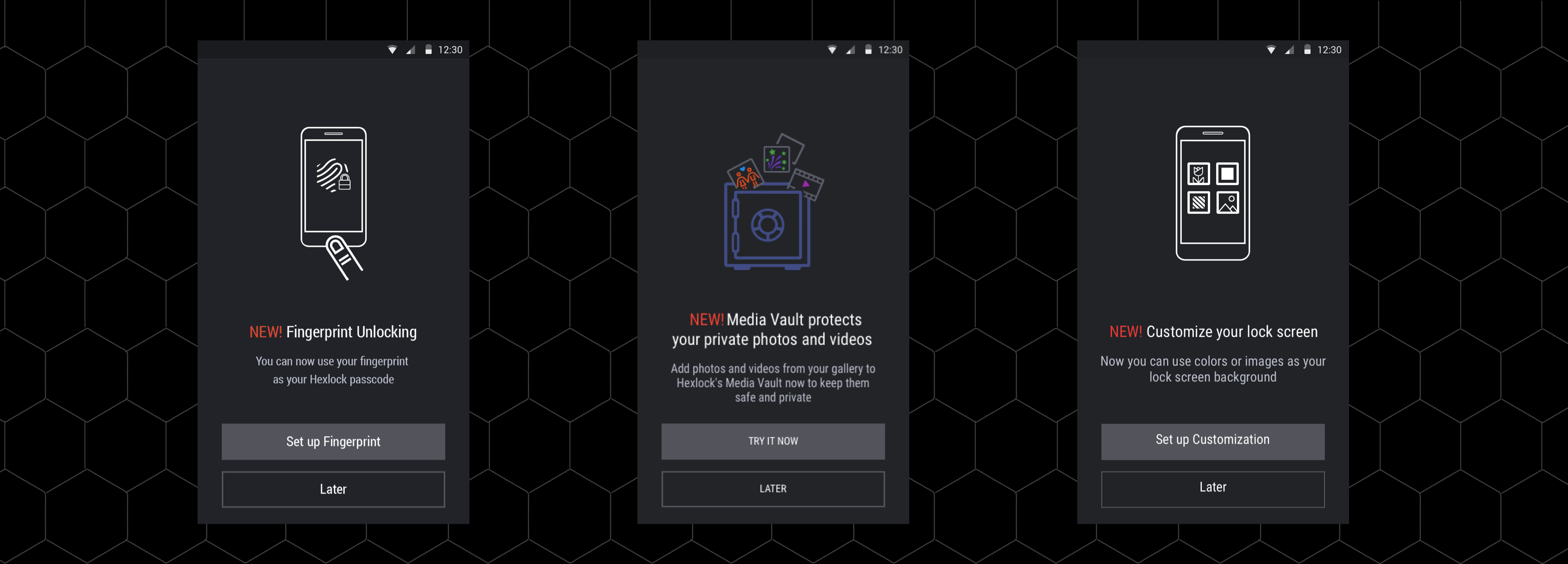
Added Fingerprint Unlock
We provide Fingerprint Unlocking to users with Android 6.0 Marshmallow or higher operating systems so that they can access these features and set up fingerprint locks to protect their devices.
Customized User Feedback Flow to Encourage Two-Way Communication
It is essential to ask users for ratings and feedback so that their input can influence the app's direction.
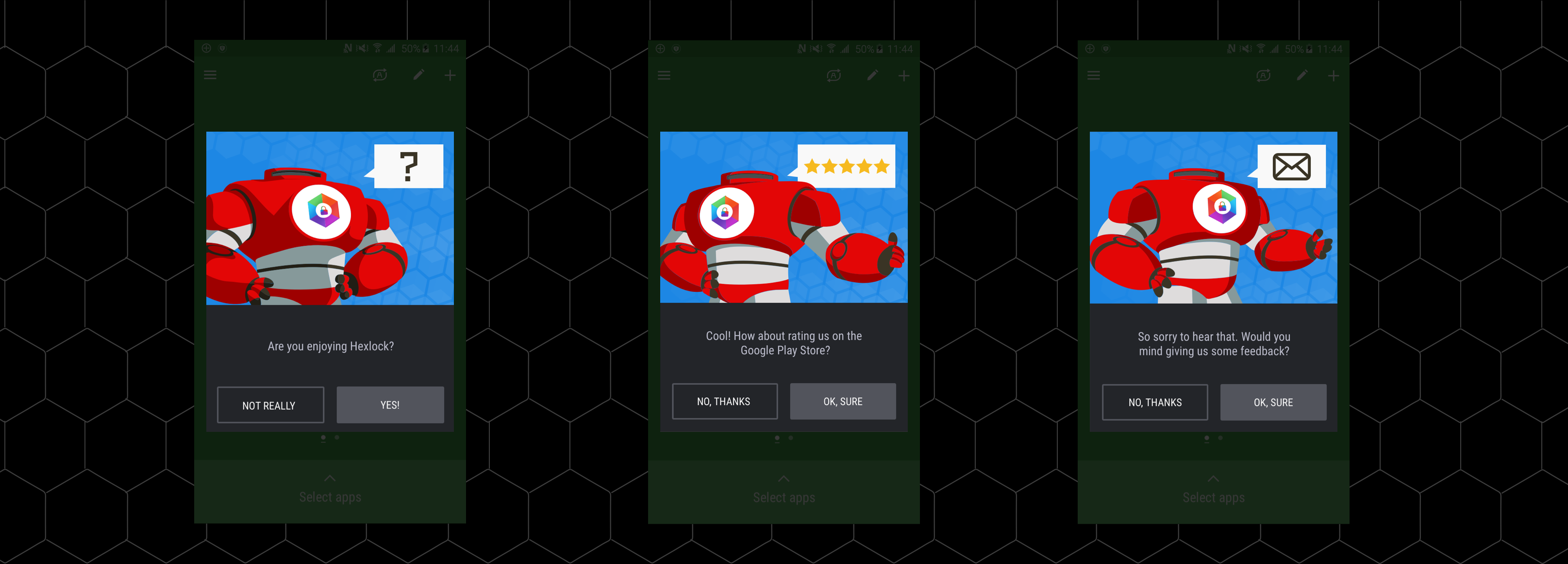
Made App Icon Stand out
To make the icon more recognizable, we added a lock in the center and improved the icon's colour contrast.

Lock Screen Customization
Personalization helps provide a more relevant, tailored experience for users. When the experience aligns with the user's needs and preferences, it is more likely that the user will continue to use the application.
So we added a custom option that allows users to select a colour/image from a preset list or use any image from their gallery.
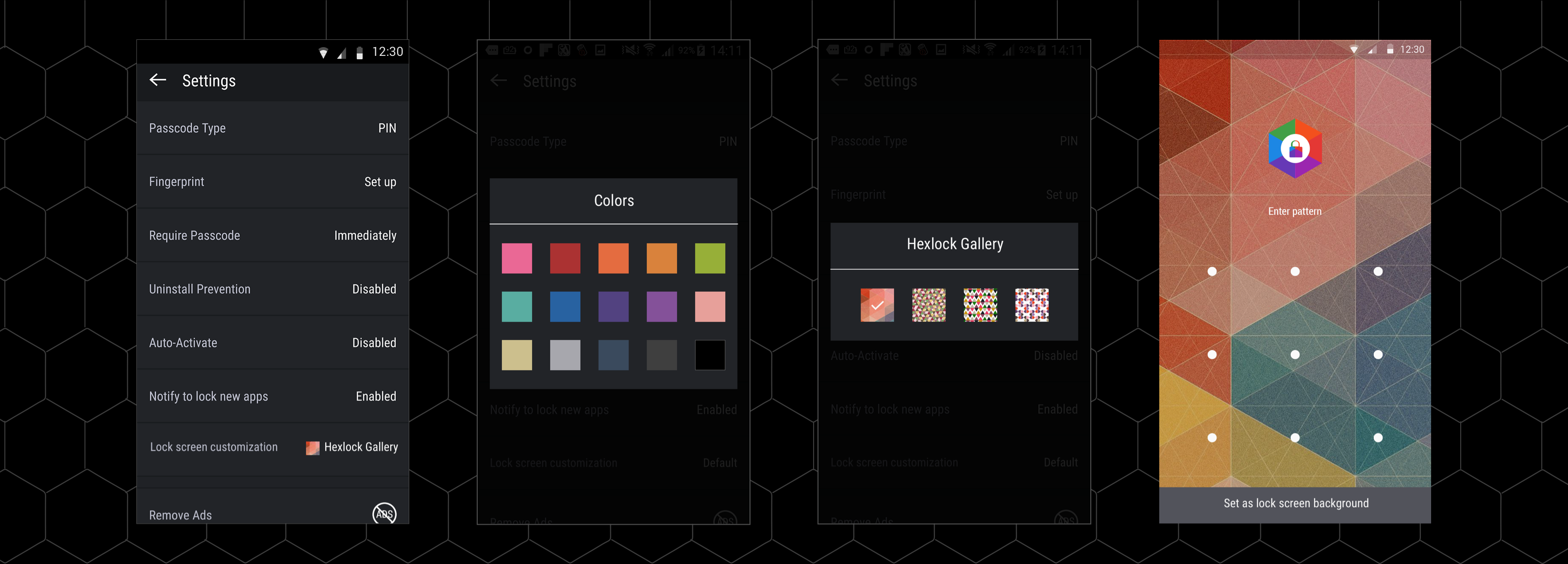
Added Recommendation on App list
To make it easier for users to find the apps they want to close, I checked the data for most locked apps using Google analytics and listed the top 20 locked apps in the recommendation section. According to users' needs at various stages, I also classified the app by Popularity, New to Old, and Old to New.
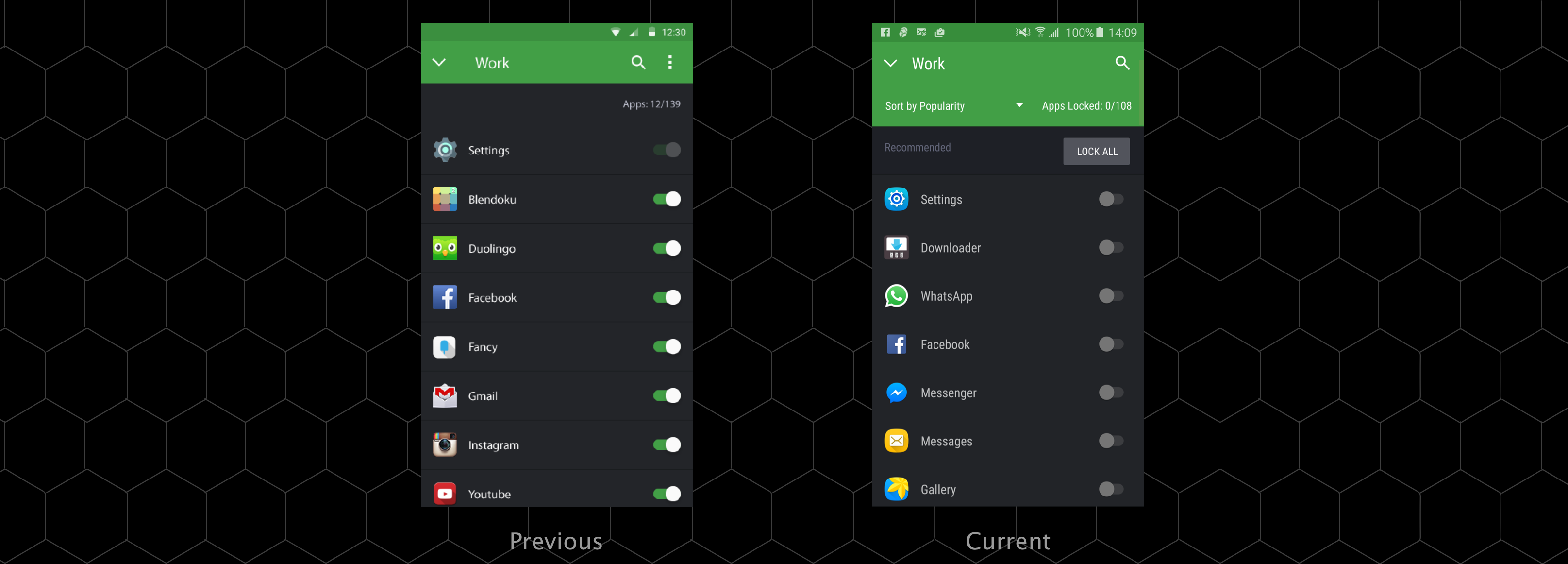
Added Automatic Activation
Users can automatically switch profiles when switching WiFi networks in a different location. This is beneficial since they don't have to change their lock profile when arriving at work or home.
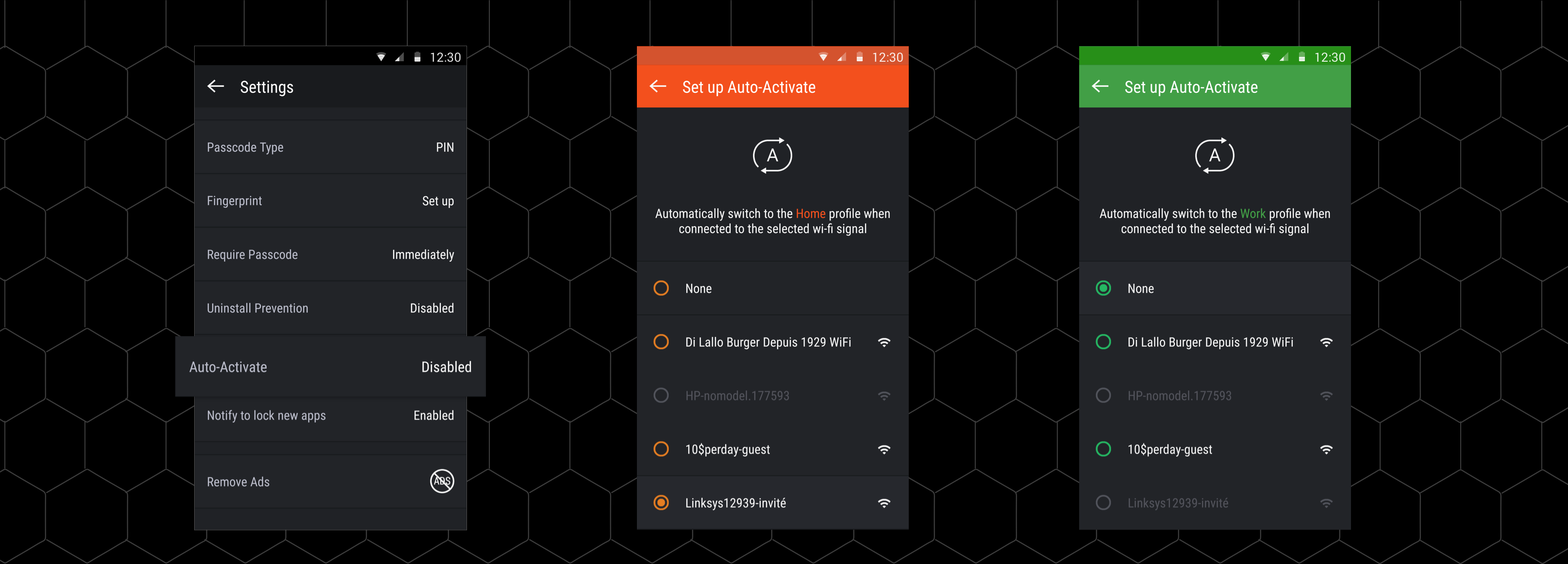
Added Media Vault
The In-built Media Vault is designed to safeguard users' private media from unwanted users. At the beginning stage, personal pictures and videos can be kept hidden within the vault.
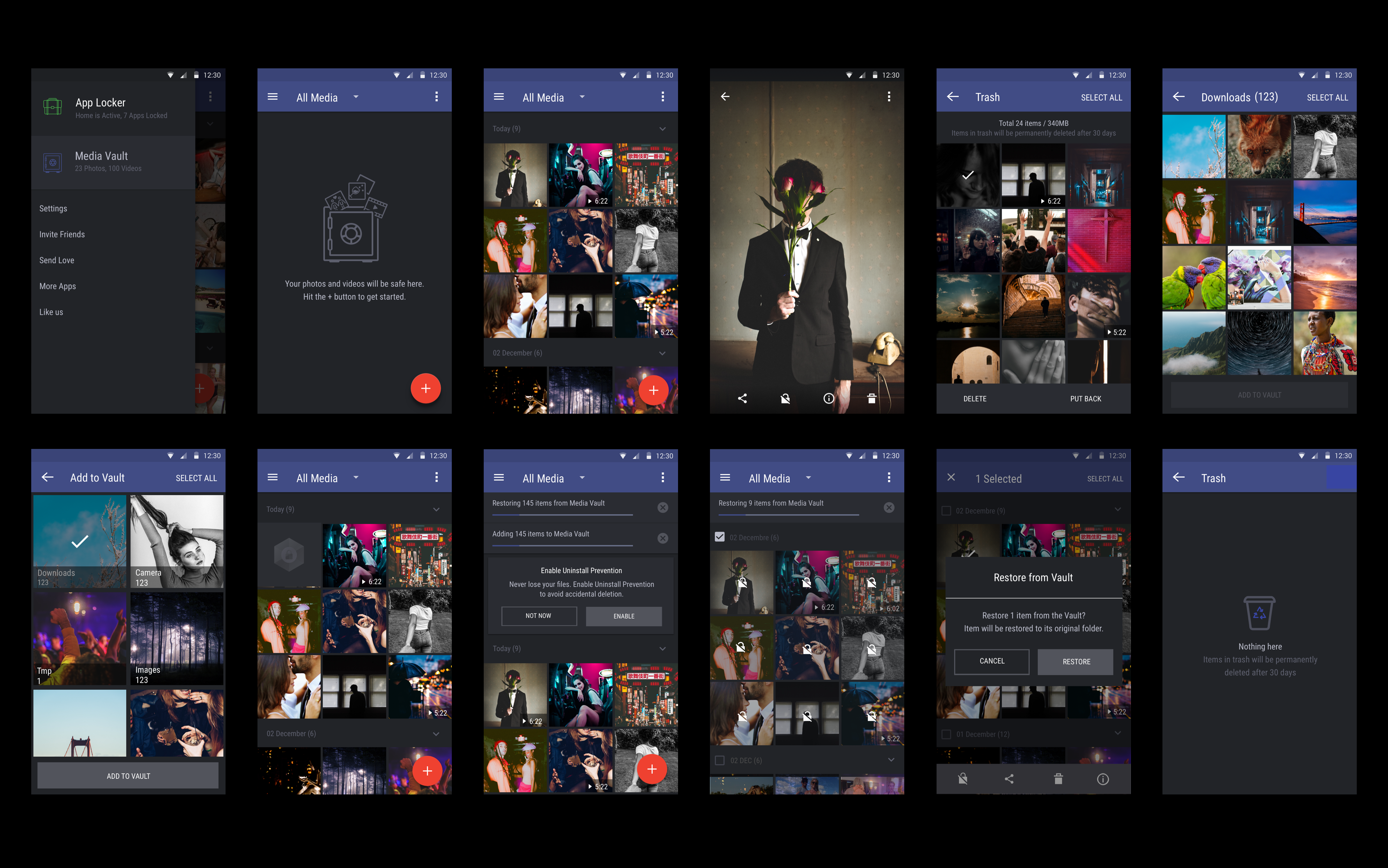
Uninstall Prevention
As a result, we offered deletion prevention to prevent the files from being deleted. Hexlock can only be uninstalled and unlocked by those with administrator privileges.
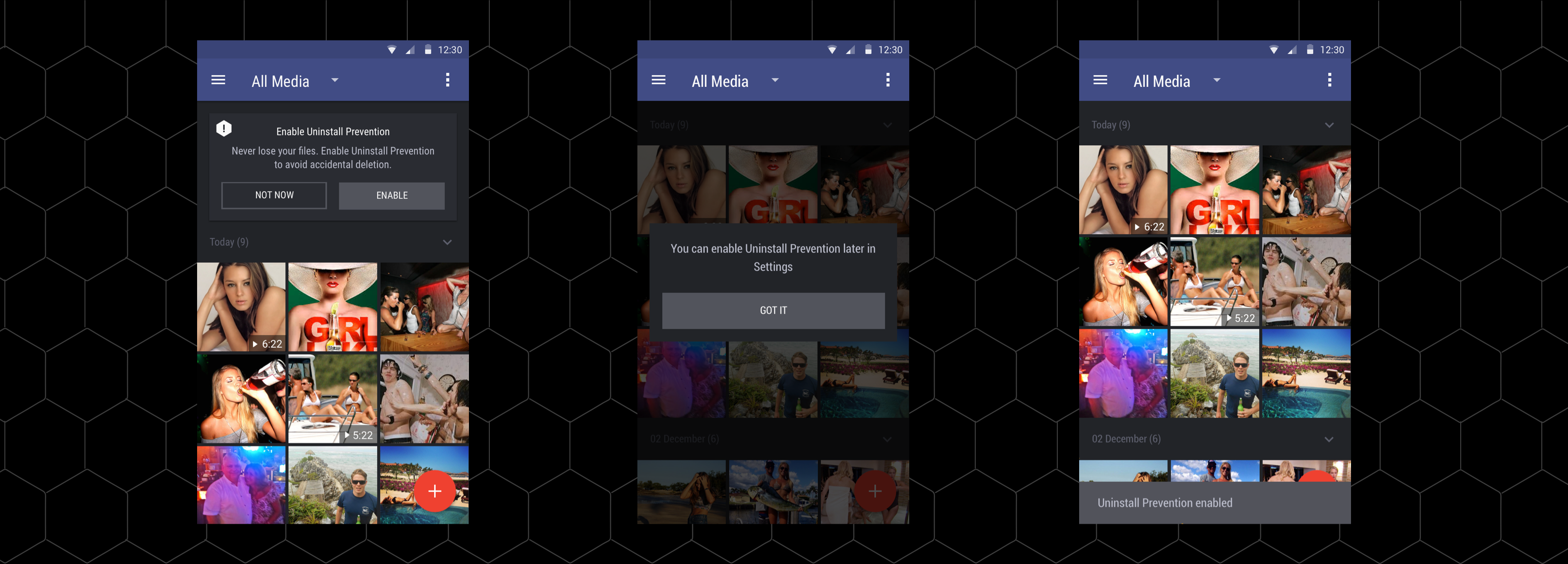
Improved Details
One example below shows how I improved all the details to ensure we built meaningful and practical solutions for the user.
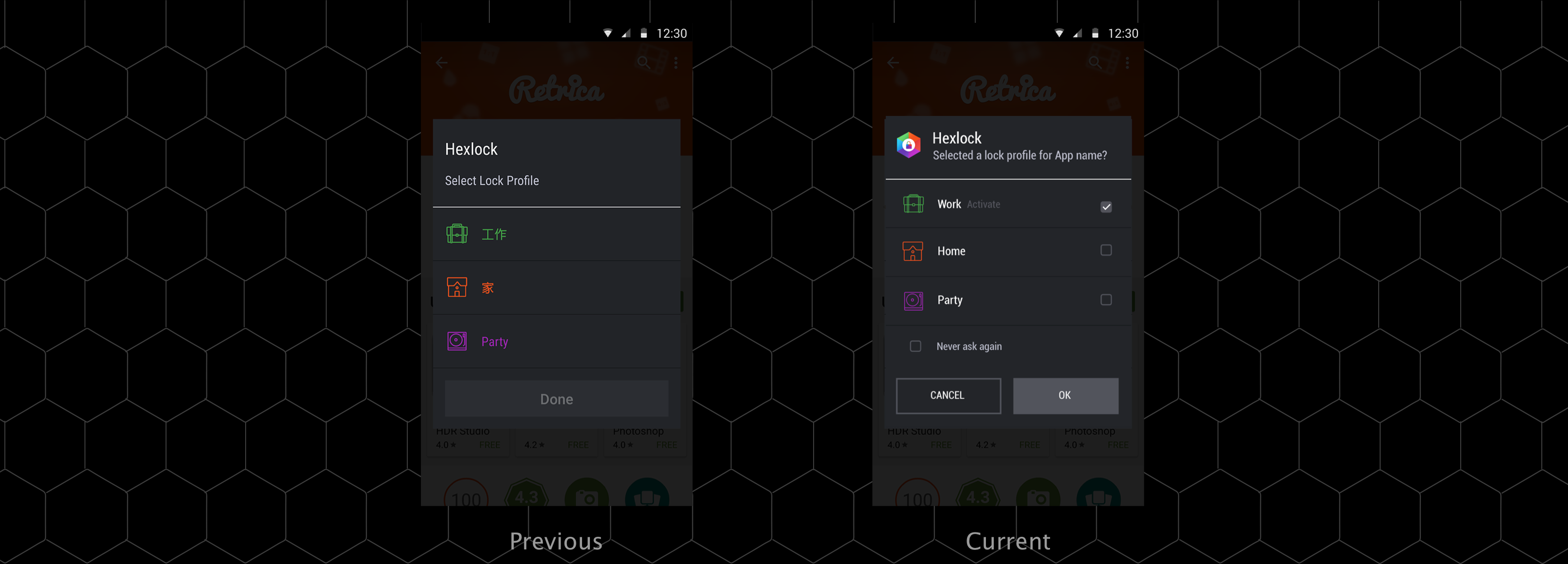
Design System
Since the app is complex, over 100 screens were needed to cover onboarding, Wi-Fi setup, App Locker, Media Vault, and Customization. We followed Material Design guidelines to maintain consistency and ensure efficient design-to-development handover and consistent user interfaces. A modular design system, such as cards, list items, feedback, and pop-ups, was improved based on Material Design Principles. Components of the design system can be reorganized and combined.
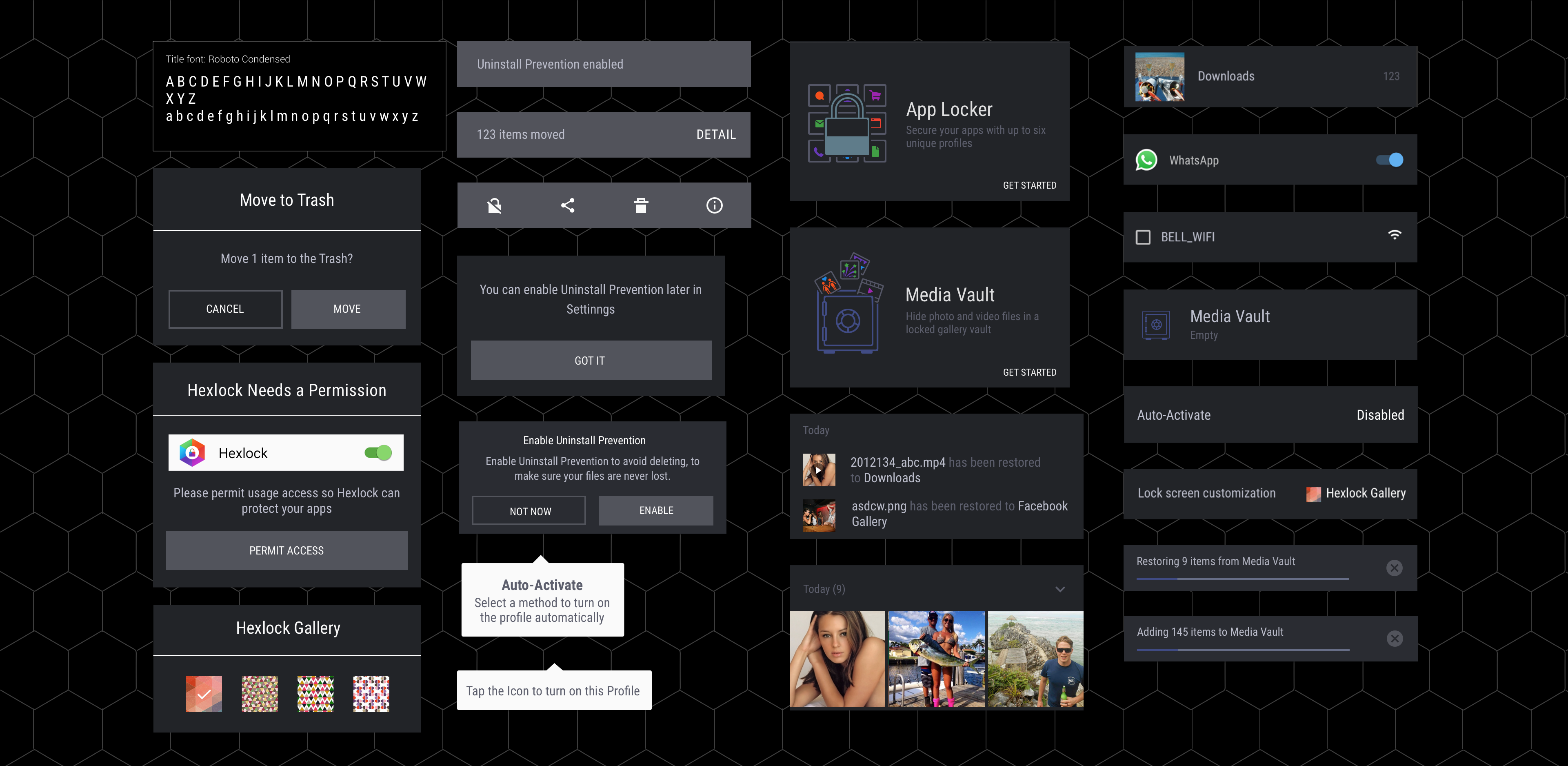
Outcome
After a year, we increased the app’s MAUs and retention rate to 5,000,000 downloads, Improved Ads on App, and got a 30% increase in click-through rates. Also, Hexlock was featured as the Google Editor’s choice. See the news below:
https://liquidum.com/hexlock/
http://liquidum.com/blog/index.php/hexlock-picked-for-editors-choice/
What I Learned
Users are fantastic designers. They provide you with feedback so you can make improvements.
You should always pay attention to the small things because they can lead to great things. Analyzing user data is an excellent way to gain insight into creating a solution.